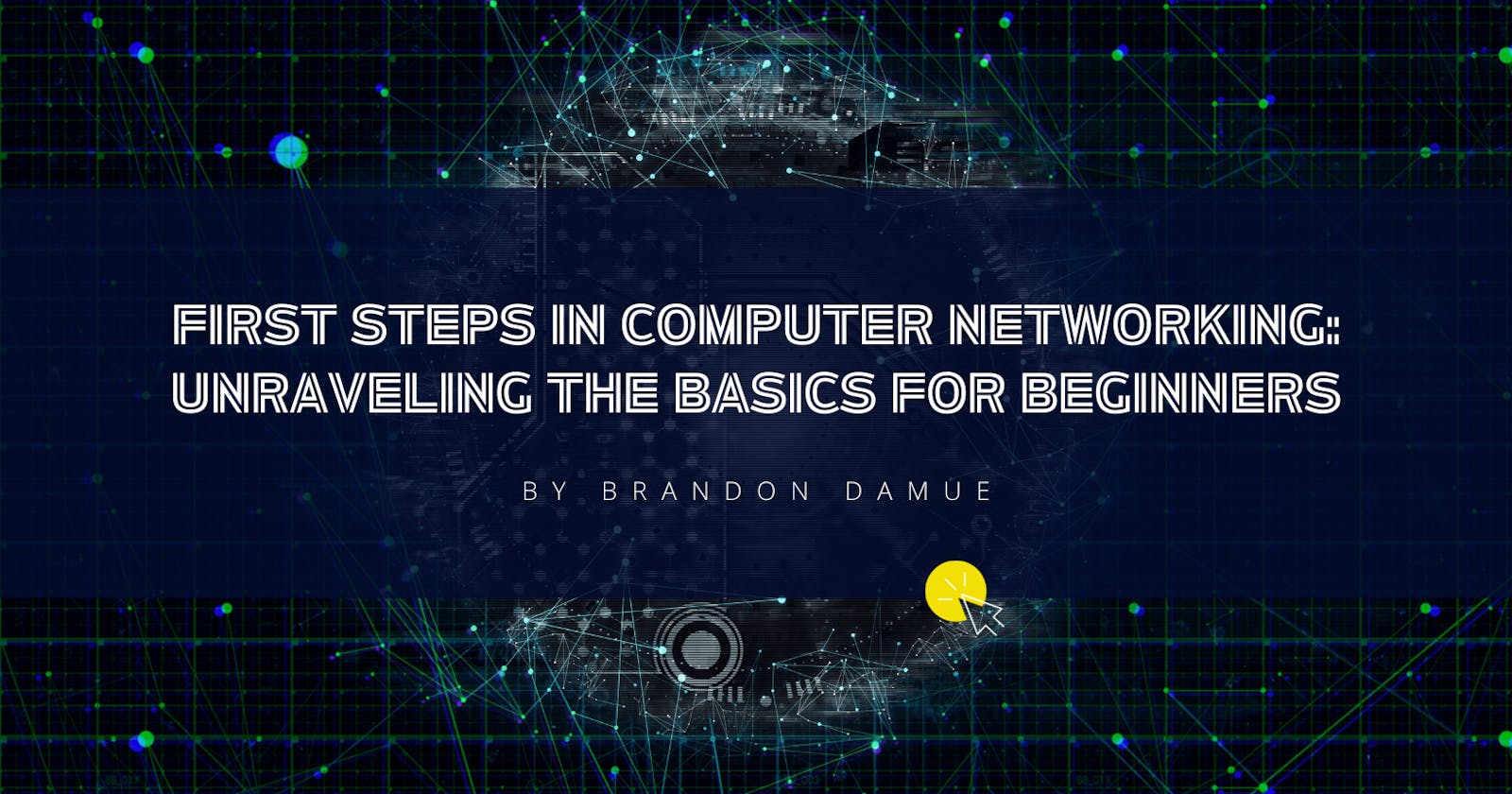To begin this article on a very Computer Networking-ish note, you are able to read it right now all thanks to the power of a computer network. If that doesn't make you see the importance of a network yet, think about all the times you've chatted with your loved ones, binged on TikTok, or even caught up on your favourite NetFlix series. All of these awesome moments are made possible by the complex flow of data across a network of computers and devices. So, if you've ever been curious about how the digital world connects and communicates, you're in the right place. Welcome to the world of computer networking. We are going to uncover the magic that makes your online adventures possible and enhances our digital lives.
In the tech world, computer networking quietly plays a crucial role. It acts like a digital glue, bringing our devices together, so they can share resources and work together. If you're a computer science enthusiast, an aspiring network professional, or simply someone curious about the technology behind your daily digital interactions, this trip into "Computer Network-mania" is for you. We'll start with the basics guiding you through the fascinating landscape of hubs, switches, routers, and the different types of Networks that exist. By the end, you'll have a newfound appreciation for the unseen forces that make your online world go round. Without delay, let's jump in and explore the vital elements and ideas that fuel the technology that connects us all and makes the world a global village. Let's go straight to key foundational networking components such as nodes, routers, switches and more.
Basic Computer NetworkComponents
Nodes
These are the individual devices or points that make up a network. They can be computers, servers, routers, switches, or any other connected device, and they each have a specific role in making data exchange and communication happen within the network. End devices, such as computers and smartphones, serve as sources or destinations for data, while intermediate devices like routers and switches help manage data flow. Additionally, network services, such as DNS servers, and infrastructure components like cables and physical hardware, are also nodes within the network. The combined efforts of these nodes establish the backbone of computer networks, ensuring data travels efficiently and accurately across the network. Don't worry if some of the components I have mentioned seem unfamiliar, we'll examine them as well.
Routers
Routers serve as the traffic directors responsible for determining how data travels between different networks. These devices play a key role in examining the destination addresses of data packets they receive, much like a postman inspecting the address on an envelope before deciding where to deliver it. Routers use intricate algorithms and routing tables to find the most efficient path for data transmission, ensuring it reaches its destination promptly. They act as the bridges that interconnect various networks, such as linking your home network to the broader internet. This connectivity ensures that data from your network can seamlessly find its way to servers, websites, or other devices on the internet and vice versa. Routers also possess the capability to manage network traffic by prioritizing specific types of data, guaranteeing that essential traffic, such as video calls or online gaming, is delivered without delays. If you have been wondering if the Wi-Fi router in your home is an example of the router we are talking about here, you are right because it is!
Hubs
Hubs, also known as Layer 1 devices, are fundamental components in early computer networks. They serve as basic connectivity devices, functioning at the physical layer (Layer 1) of the OSI model. As an aside don't bother too much about what the OSI model is. You don't have to know the nitty-gritty details. Now back to Hubs. They operate by receiving data on one port and broadcasting it to all other connected ports, regardless of the data's intended recipient. This broadcasting approach leads to inefficiencies, as every connected device must process the data packet, even if it's not meant for them, akin to a speaker in a room where everyone hears the message. Hubs lack the intelligence to make routing decisions, do not examine destination addresses, and cannot manage data collisions efficiently. These limitations render hubs more suitable for small and simple network setups, as they are not efficient choices for modern networks with numerous devices.
Switches
Switches are essential in local networks. They help data move faster by looking at where it needs to go and sending it there directly, unlike basic hubs. They also split big networks into smaller parts, which makes things work better. It's like having different rooms in a big building – they're all part of the same building, but they're separate spaces.
Switches are also like traffic managers. They make sure data moves smoothly in both directions, a bit like a two-way street. They keep different parts of the network separate, sort of like locked doors in a building to keep areas secure. So, switches are like the clever traffic controllers of local networks, making sure data gets where it's supposed to go quickly and securely. Now that we are done with Switches, let's switch to the different types of computer networks (rate my play on words 😉).
Types of Computer Networks
The different network types serve various purposes and that is what this section is all about: the types of networks and the purposes they serve so let's get straight to it. The types we will explore are LAN, WAN, MAN and PAN. Strange-looking acronyms eh? We are going to break all of them down so don't let it go over your head.
LAN - Local Area Network
A LAN is typically a collection of devices connected in one geographic location. LANs revolve around connecting devices within a confined space, enabling them to share files, printers, internet access, and more. They offer high-speed connections to ensure devices can communicate swiftly and efficiently. They often use technologies like Ethernet, which involves connecting devices with cables, to create a stable network environment. LAN infrastructure includes cables, switches, and routers
In a LAN, devices are assigned IP addresses that help them identify and communicate with each other. You can find LANs in homes, schools, businesses, and data centres, making them versatile and essential for our digital lives. When wireless networking (i.e. Wi-Fi) is added to a LAN, the wireless part is called a WLAN (Wireless Local Area Network)
WAN – Wide Area Network
A Wide Area Network is a group of LANs spread in different geographical locations. Let's use an example to help you understand things better. If a school has campuses in different geographical locations, the LAN of each campus can be connected to those of the other campuses to form a WAN. My example might have given you the impression that WANs cannot go too far but they absolutely can. Suppose our school campuses are spread around different corners of the world. We can still use a WAN to interconnect them. Let me drop this big fact on you. The internet is a WAN, the most famous WAN.
MAN - Metropolitan Area Network
MANs bridge the gap between LANs and Wide Area Networks (WANs). They serve the networking needs of a city or a large campus, connecting various smaller LANs within that area. They cover a more extensive region than LANs but are not as vast as WANs, the reason why I said they bridge the gap between LANs and WANs. They might connect multiple buildings across a city, a university campus, or a corporate office park. Similar to LANs, MANs provide high-speed connections, ensuring quick data transfer within the metropolitan area. This is essential for tasks like linking campus buildings or connecting offices across the city.
PAN – Personal Area Network
A PAN is like your own little digital bubble. It's the smallest and most personal type of network, designed for connecting devices within a short range, typically within a few meters. PANs are all about convenience and creating connections between devices that you might use on a daily basis. Bluetooth and Wi-Fi connections between your smartphone, laptop, smartwatch, and wireless earbuds are classic examples of PANs. These networks allow your devices to communicate and share data seamlessly, making your daily life more connected and efficient. PANs are like the invisible threads that weave your devices into a digital symphony, right in the palm of your hand. Okay, so that is it for the different types of networks.
Final Thoughts
This is where the introductory lap of your networking marathon ends, but the marathon continues. With the fundamentals at your fingertips and some essential networking concepts under your belt, you're now prepared to go into advanced topics like network addressing, network data flow, network protocols, cloud networking, and emerging technologies. As you explore the world of computer networking, there's always more to learn and discover. Just as a well-connected network evolves, so does your expertise. So, keep that curiosity alive, and keep exploring, because the networking adventure is an ongoing odyssey, and the digital realm is yours to navigate and shape. Good luck in all your endeavours.