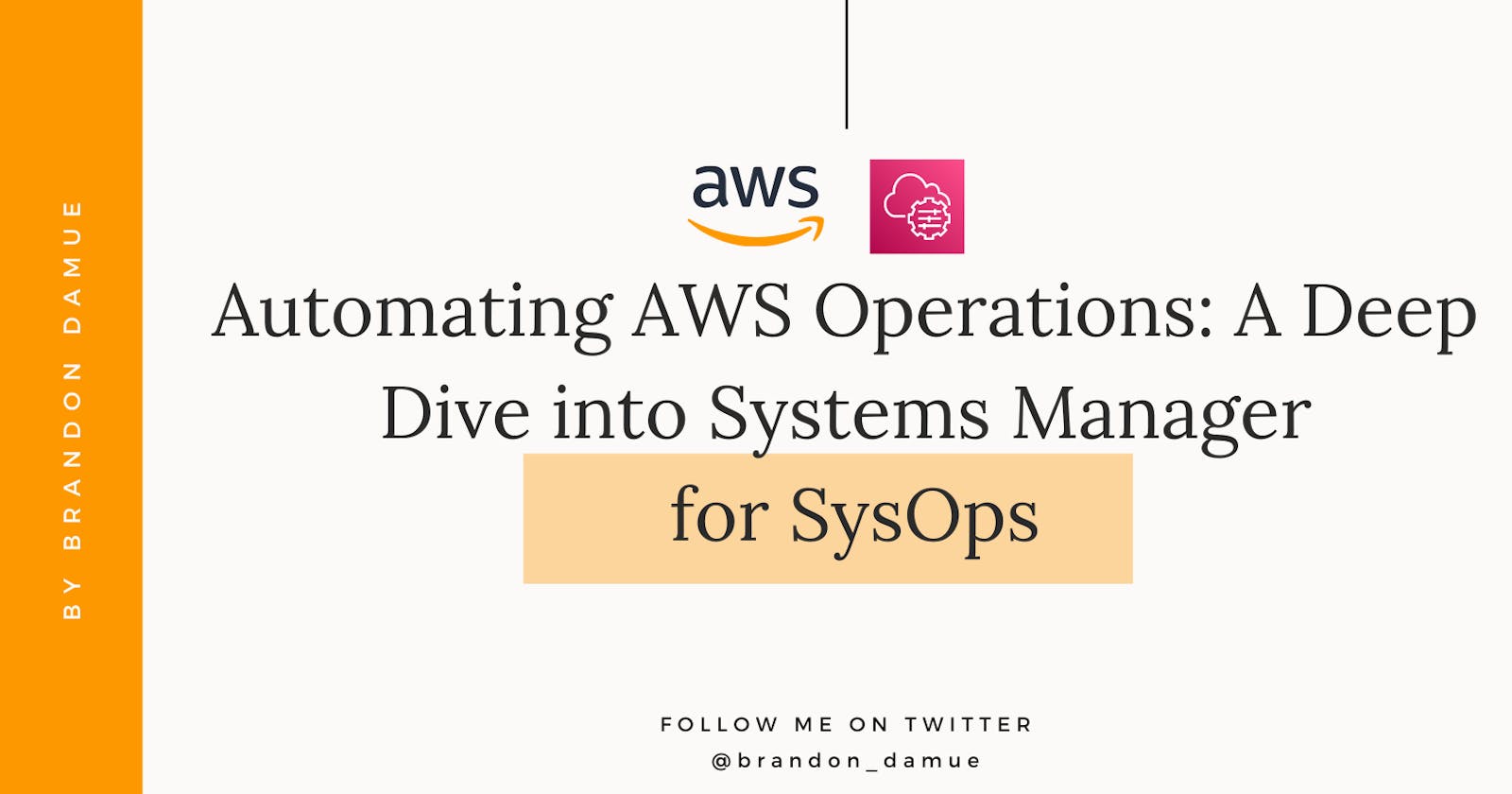Automating AWS Operations: A Deep Dive into Systems Manager for SysOps
Mastering AWS Systems Manager: A Guide for SysOps Administrators
Wearing my SysOps suit, I've navigated the intricate realm of AWS infrastructure management, and one thing has become abundantly clear: efficiency and control are paramount. In this fast-paced cloud environment, where every second counts and resource management can be a maze, AWS Systems Manager (SSM) emerges as the beacon of hope for SysOps administrators. It's the tool that addresses a multitude of challenges that have often left us scratching our heads.
This article is an expedition into Systems Manager (SSM) and it delves deep into its transformative capabilities, tailored specifically to resolve the challenges that have left SysOps professionals pondering solutions. From providing an all-encompassing view of your infrastructure to streamlining routine tasks and ensuring compliance, SSM furnishes a robust set of solutions poised to revolutionize your AWS environment management. Enough said! Let's get to exploring SSM and its wonderful features but before we get to that here is a concise overview of what SSM is all about.
SSM is like a trusty sidekick for sysops administrators, giving them a single, easy-to-use dashboard to wrangle, automate, and fortify their AWS setup. Imagine it as a Swiss Army knife for sysops, covering everything from keeping tabs on resources and automatic updates to boss-level command execution and smart workflow automation. It even does some neat tricks like secure session management, secret storage, and compliance watchdog duties.
In practical terms, this means sysops folks can breathe a little easier. SSM takes care of repetitive chores, keeps a vigilant eye on security, and makes sure everything plays by the rules. It's like having a skilled assistant who can automate tasks, keep everything in line, and maintain top-notch security across your AWS kingdom. In the end, it's about simplifying the complex, saving time, and lightening the load for sysops teams. Now let's explore the different features and tools that are part of the SSM Swiss army knife.
System Patch Management
With SSM Patch Manager, sysops professionals can streamline and automate patch management for EC2 instances and other AWS resources. Patch Manager allows you to create patch baselines to define which patches should be applied to instances, set up patching schedules, and even automate the patching process using predefined automation documents. This level of automation not only guarantees that your resources stay current with the latest security patches but also trims down the amount of work needed for manually handling patches.
Furthermore, SSM offers strong compliance monitoring and reporting features, giving sysops administrators the tools to uphold top-notch security and compliance standards throughout their AWS setup. SSM's adaptability reaches into cross-platform patching, making it easy to handle patches for servers in on-premises settings and other cloud environments without a hitch. By embracing SSM for patch management, sysops teams can notably boost the security, efficiency, and oversight of their AWS resources while keeping downtime and disruptions to a minimum.
SSM Run Command
Sysops administrators can tap into the efficiency of SSM Run Command to perform tasks on multiple instances simultaneously, making their workload more manageable. This feature proves especially useful for handling routine operations like software installations and configurations across a bunch of instances. Imagine you have a batch of EC2 instances that require crucial security updates. Instead of the tedious process of connecting to each instance individually and applying updates step by step, SSM Run Command enables you to run the necessary commands on all the selected instances simultaneously. This not only slashes the time needed but also maintains uniformity while reducing the chances of mistakes. In simpler terms, it's like having a powerful remote control for your instances. You can send commands to a group of instances all at once, making tasks that used to be painstakingly manual more efficient and reliable. So, whether you're fine-tuning configurations, installing software, or applying security patches, SSM Run Command streamlines the process, making life easier for sysops administrators.
Similarly, if you need to configure specific settings on a group of instances, like adjusting firewall rules or modifying system parameters, SSM Run Command allows you to push these configurations across multiple instances simultaneously. For instance, you can execute commands to update firewall rules to enhance security or change the configurations to optimize resource utilization. This centralized control over command execution not only simplifies the administration of your AWS resources but also enhances security and compliance by ensuring that all instances are configured consistently according to your desired specifications. In essence, SSM Run Command empowers sysops administrators to efficiently manage and maintain their instances, making it an invaluable tool for tasks that require consistency and scale across their AWS environment.
State Management
Maintaining consistent configurations across a fleet of instances is a daunting task, especially as your infrastructure grows. Here's where SSM State Manager shines as a beacon of efficiency. It allows sysops administrators to define, enforce, and track configurations across their instances systematically. By creating custom documents or leveraging pre-built ones (like the AWS-managed documents), sysops can specify the desired state of their instances. These documents can cover a wide array of configurations, from security settings to application installations.
When it comes to compliance SSM State Manager plays an integral role in ensuring compliance with organizational standards and industry regulations. It enables sysops to establish configuration baselines that adhere to security best practices. For instance, you can define a baseline configuration that mandates specific firewall rules, software versions, or file permissions. If an instance's configuration ever drifts away from this desired state, SSM State Manager automatically remediates it, bringing it back into compliance. This real-time enforcement minimizes security risks and ensures that instances consistently meet compliance requirements.
Inventory Management
Picture SSM as your PA, but for managing your AWS instances. One of its cool tricks is that it can keep track of all your instances and gather information about them - things like their names, IP addresses, operating systems, and more. It's like having a little notebook where it jots down details about all your instances.
Now, why is this handy? Imagine you have a bunch of instances doing different tasks - some for your website, some for databases, and who knows what else. With SSM Inventory Manager, you don't have to go hunting for information about each one individually. You've got it all in one place, organized and easy to find. It's like having a neat inventory of all your IT resources. Plus, when you need to take action, like installing updates or checking security settings, you know exactly which instance is which. SSM makes managing your AWS resources as smooth as a well-organized toolbox.
Automation Documents
I just realized I have been making references to automation documents without telling you what they are all about. I apologize for that oversight. Let's examine what they are. Think of Automation Documents as a collection of predefined steps for common tasks, kind of like a recipe for cooking your favourite meal. In the world of sysops, these documents are like secret shortcuts to getting things done quickly and correctly. They're like having an expert sysadmin by your side, guiding you through complex tasks.
For example, let's say you need to create a backup of your EC2 instances regularly. You could write a long list of steps to do it manually, but that's time-consuming and prone to errors. With an Automation Document, you just choose the "Create EC2 Backup" recipe, provide some details like which instances to back up and where to store the backups, and hit "Start." It's like having a magical kitchen gadget that prepares your meal with the push of a button.
But these documents can do much more than backups. They can handle tasks like setting up monitoring, scaling your infrastructure, or even responding to security incidents. So, sysops administrators can save a ton of time and ensure consistency by using these pre-built automation scripts. It's like having a library of superpowers at your fingertips.
Session Management
SSM Session Manager offers a secure and auditable way for sysops administrators to remotely access their AWS instances, ensuring both security and transparency in the process. Instead of relying on traditional methods like SSH or RDP, Session Manager establishes a secure, encrypted connection to the instance via the AWS Management Console, AWS CLI, or AWS SDKs.
Here's how it works: Sysops administrators can initiate a session to an instance directly from the AWS Management Console. Once the session is set up, it's like administrators have taken a virtual seat right in front of the instance, giving them complete control over it. It's almost as if they were there in person, but they can manage everything remotely and securely.
The key advantages are security and auditability. Sessions are logged, providing a detailed record of who accessed which instance, what commands were executed, and when these actions occurred. These logs are invaluable for compliance, troubleshooting, and security investigations, offering transparency into system changes and user activities. Moreover, SSM Session Manager eliminates the need to open inbound ports on instances, reducing the attack surface and enhancing overall security. This centralized and auditable remote access capability is a significant enhancement over traditional access methods like SSH or RDP.
Resource Groups and Tagging
Resource groups and tagging are powerful tools in SSM that play a crucial role in organizing and managing instances efficiently within your AWS infrastructure.
Resource groups allow you to create logical collections of AWS resources, including EC2 instances, based on criteria that you define. These criteria can include resource types, tags, and other properties. Utilizing resource groups provides a unified perspective of your assets, simplifying their management and monitoring. For sysops administrators, this means you can create groups based on specific requirements, such as grouping all instances related to a particular application, environment (like development, staging, or production), or business unit. This simplifies the process of locating and accessing instances when performing management tasks.
Tagging is another essential feature that involves attaching metadata (key-value pairs) to AWS resources, like EC2 instances. Sysops administrators can use tags to add custom labels to instances, indicating their purpose, owner, environment, or any other relevant information. Tags streamline the process of classifying and recognizing instances, particularly within extensive environments. SSM leverages these tags and resource groups, allowing sysops teams to target and manage instances based on specific tags or the resource groups they belong to. This streamlined approach ensures that actions taken through SSM are precise and that you can efficiently manage instances based on their intended purpose or role within your infrastructure. Additionally, tags and resource groups enhance visibility and control, facilitating tasks like monitoring, security, and compliance management.
Parameter Store
SSM Parameter Store is like a highly secure digital vault for all the critical data that keeps your AWS infrastructure running smoothly. It's like your go-to bank for storing everything from database passwords and API keys to configuration settings and secrets.
Now, here's where it gets handy for sysops: SSM Parameter Store allows you to neatly organize and label your data, much like having labelled folders in a physical filing cabinet. This allows you to maintain a well-organized repository of secrets and configurations, ensuring they are readily accessible when required.
However, there's more to it. SSM Parameter Store enhances security by enabling encryption for your stored data using AWS Key Management Service (KMS). Think of it as having a secure, digital lock on each of those folders in your vault. Only those with the right keys can access the information inside.
Sysops professionals can then seamlessly integrate this stored data into their workflows and applications. Need to update a database password for an application? No problem, just fetch it securely from Parameter Store. This ensures that sensitive information remains safe, easily accessible when required, and highly manageable, making the sysops' job much more efficient and secure. It's like having a trusty digital Swiss Army knife for managing sensitive data in your AWS environment.
Integration with Other AWS Services
We have covered a lot of ground when it comes to SSM and how sysops professionals can leverage it in performing various actions. However, I still feel like ending this article without talking about SSM's integration with other AWS services won't be nice. With that in mind, here is how SSM integrates with a few AWS services starting with CloudWatch.
SSM and CloudWatch are a dynamic pair for efficient resource management. CloudWatch continuously monitors AWS resources and applications' performance, collecting valuable data and logs. SSM complements this by enabling real-time responses to CloudWatch alarms and events. When a CloudWatch alarm triggers, SSM can swiftly execute commands, run scripts, or initiate specific workflows on managed instances. This synergy ensures proactive management and rapid responses to critical incidents.
SSM also seamlessly integrates with AWS Config, forming a comprehensive resource management and compliance solution. AWS Config records resource configurations and evaluates compliance with your policies. With SSM, you can track historical data and compliance checks for your managed instances. AWS Config Rules define desired resource configurations, while SSM enforces these configurations automatically. This integration helps maintain instances in the desired state and ensures regulatory compliance, enhancing governance and auditing capabilities.
AWS IAM regulates access to AWS resources and pairs effectively with SSM for streamlined access control. By creating finely-tuned IAM policies that specify who can access SSM functionalities and what actions they can perform, you enhance security. The integration ensures that only authorized personnel can interact with managed instances, bolstering the security and compliance posture of your AWS environment.
Last Words
En masse, Systems Manager stands as a formidable ally in the realm of sysops administration. Its capabilities, from automating patch management to streamlining command execution, have illuminated a path toward operational efficiency and resource security. As you embark on your journey with SSM, remember that its true power lies not just in its features but in how you harness them to optimize your AWS infrastructure. With SSM by your side, tasks that once seemed daunting become manageable, and you can maintain control and security over your resources effortlessly. So, as you dive into the world of SSM, remember that it's here to simplify your life as a sysops admin. Use it wisely, and you'll find that it's the key to smoother, more secure, and more efficient cloud operations.