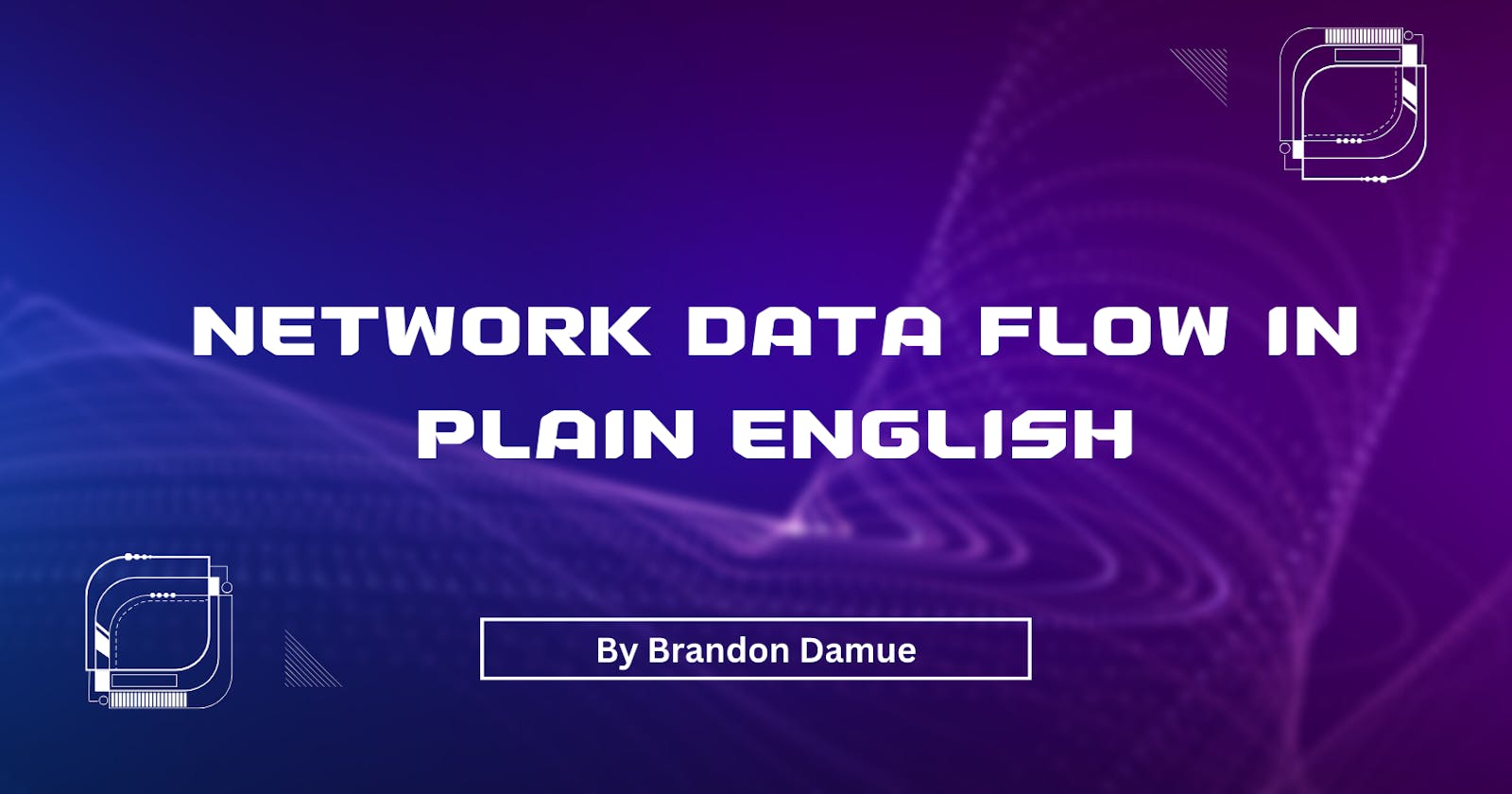For some reason, words like "Flow," "Tranquility," and "Serenity" fill me with ease. Now, wherever you are this moment as you read this, you are probably wondering what this has to do with anything, right? Well, that is my crazy way of telling you that this article is about Flow. Again, what kind of Flow, you would ask? I reckon it's high time I stopped going around in my silly circles. The type of Flow that is of interest to us in this article is Data Flow in a network.
Picture this: You're in a busy city, and you need to send a message to a friend across town. You wouldn't just shout your message and hope it reaches them. Would you? You'd likely write it down on a clean piece of paper, put it in an envelope, and send it through a trusted postal system to ensure it arrives intact. Similarly, in the world of networks, data doesn't just magically teleport from one point to another. It goes through a fascinating journey, passing through various stages, much like a well-traveled letter. The purpose of this article is to help you, my friend (I hope it's okay to call you that) understand the mechanics behind how data 'travels' through networks by introducing you to layers, packets, frames, and segments. Buckle right up, as we get our hands dirty with network data flow!
The OSI Model
I usually don't like jumping right into unfamiliar topics at the start of an article. In the case of this article though, for you to be able to understand how data flows in a network, you are going to need a high-level understanding of what the OSI model is. I will try as much as I can to keep away from jargon and keep everything as plain and accessible as possible.
So what does the OSI model stand for anyway? OSI is the acronym for Open Systems Interconnection Model. Now what does it do and how does it relate to network data flow? I know those are the questions bugging you right now. Stay calm by the end of this section, you'll know what the OSI model is used for so let's keep going.
Using a simple analogy, the OSI model is like a guide that helps us understand how computers in a network talk to each other. It's sort of like a rulebook for how different parts of a computer network can chat. This OSI model has seven distinct layers. Imagine the layers as floors in a tower, but let's look at them from top to bottom. At the very top is the 'Application Layer,' (Layer 7) likened to the final step where all the action occurs, housing applications like web browsers and email programs. Just below that is the 'Presentation Layer,' (Layer 6) managing data presentation and appearance for the lower layers. Further down, the 'Session Layer' (Layer 5) sets the stage for communication between devices. Then comes the 'Transport Layer,' (Layer 4) breaking data into smaller parts for reliable transmission. Lower still, the 'Network Layer' (Layer 3) manages how data finds its way around networks, akin to a delivery service. Below that, the 'Data Link Layer' (Layer 2) ensures data is packed and sent across links securely. Finally, the 'Physical Layer,' (Layer 1) serving as the foundation, manages the actual physical connections and raw bits moving between devices. This model helps us understand how different parts of a network interact, much like the layers of a cake come together to form a complete and delicious treat. Look at this picture from an article published on FS Community to get a better visual of the OSI model.

How does data move through the OSI model?
Now let's explore how data passes via each layer of the OSI model. I will be using a lot of analogies because, in my experience, people understand new things better when you explain them using things they are already familiar with. So, in computer networks, the OSI model serves as a roadmap for understanding how data is packaged and labelled at different layers, much like the process of sending a package through the mail. Think of it like mailing a letter: you write your message (i.e. the actual information or "data payload") on a piece of paper. The letter goes into an envelope, much like the layers in the OSI model. At the 'Application Layer,' you're like the person writing the letter, just as applications generate the data you want to send. Then, at the 'Transport Layer,' you place that envelope into a bigger envelope, adding crucial details—such as the sender and receiver information, similar to the physical (MAC (Media Access Control)) and logical (IP (Internet Protocol)) addresses, which help identify where the data is coming from and where it needs to go.
After putting the letter in the small and the big envelope, you have to take it to the post office right? When your package arrives at the post office (equivalent to the 'Network Layer' in the OSI model), the address on the bigger envelope is examined to determine the best path for your package to reach its destination. This is similar to the Network Layer breaking your data into smaller parts called 'packets,' sorting out the best route to ensure these packets arrive at the intended place. Following this, the postman delivers the package, much like the 'Data Link Layer' in the computer world. This layer ensures that your data is sent across a specific link or connection, much like the postman's knowledge of where to take the package based on the address on the envelope. Each layer in the OSI model handles a specific part of this 'mailing process' for your data, ensuring it moves through different stages, getting wrapped up and labelled at each stop, to reach its intended digital destination.
Error Handling &Security in Network Data Transmission
Keeping in touch with our letter analogy from earlier, error detection, correction, and security measures are like proofreading a letter before sending it and securing an envelope to protect its contents. Imagine you're writing a letter – you double-check for any mistakes or typos, ensuring the information is accurate and easily understandable. Similarly, in networks, error detection involves verifying if the data sent is accurate. Various techniques, similar to proofreading, are used to ensure that the data received is the same as the data sent. This process helps guarantee that the information arriving at its destination is free from errors or corruption.
Moreover, just as you might seal an envelope to protect the content inside, security measures in networks ensure that data is shielded from unauthorized access or alterations. It's like using a lock on an envelope (that is a weird example but I am sure you get the idea) to prevent someone from tampering with the letter. Different security protocols and techniques act as the 'locks' on digital information, making sure it remains confidential and unaltered during transmission.
Error correction is comparable to having a friend who can guess and fix a missing word or an unclear sentence in your letter. In networking, certain protocols not only detect errors but can also fix them, ensuring that the data arrives accurately even if errors occur during transmission.
Final Thoughts
Understanding network data flow is super important for everyone involved in making software. It's like knowing the rules for playing a game – the better you know the rules, the better you play! Imagine if you're building a big puzzle together with your friends. If you understand how each piece fits and works with the others, you can finish the puzzle faster and with fewer mistakes. Similarly, when everyone working on software knows how data flows through a network, they can create better programs that work smoothly and don't make mistakes. It's like being a great team player in a game – the more you understand how things work, the better you can make them work together. Thanks for 'flowing' from the start of this article to the end with me.