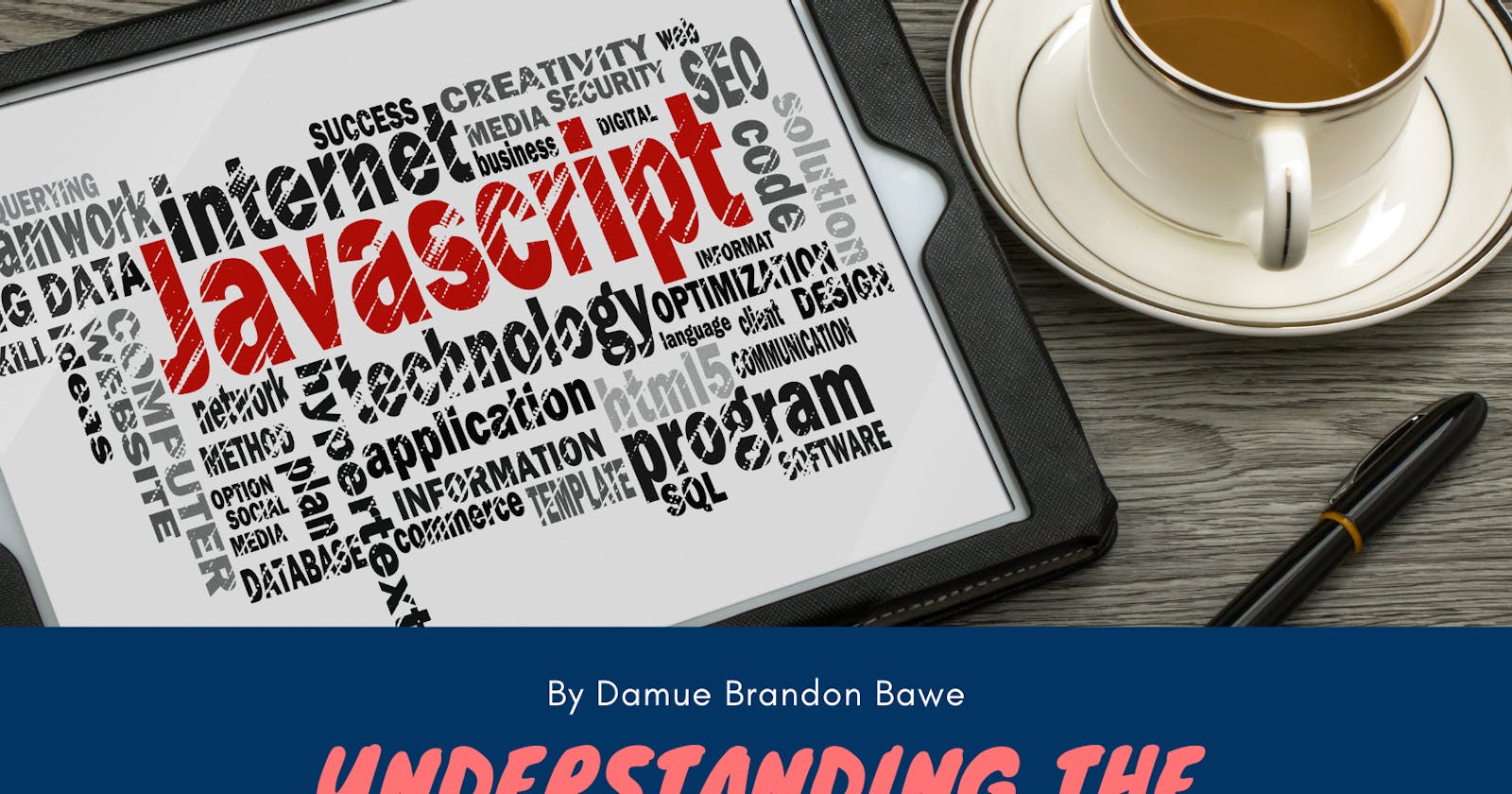I needed a refresher on a few JavaScript features and concepts, so I went to do some reading on a couple of them. In today's article, we are going to be looking at the Destructuring Assignment. If you are not already aware, it is one of the many features for working with arrays and objects that was introduced to JavaScript in ES6(the 2015 edition of JavaScript). This article is a succinct collection of the knowledge I have gathered from various resources on the topic of interest. Without any further long talk, let's get to business!
What is Destructuring?
The Destructuring assignment syntax is a JavaScript expression that allows you to unpack values from arrays, or properties from objects, into distinct variables. Destructuring does not mean “destructive” or "destroyed". It’s called “destructuring assignment” because it “destructurizes” by copying items into variables. The original array or object itself remains unmodified. Destructuring can greatly reduce the lines of code necessary to manipulate data in these structures. There are two types of destructuring: Object destructuring and Array destructuring:
Object Destructuring
Object destructuring allows you to create new variables using an object property as their values. Consider the following example; an object representing a student with an id , name and date of Birth .
const student = {
id: 53783,
name: 'Maxwell Johson',
dateOfBirth: '08/05/1997',
}
Traditionally, if you were to create a new variable for each property, you would have to assign each variable individually which is a lot of repetition if you ask me. Take a lot at what I'm talking about:
// Create variables from Object properties
const id = student.id
const name = student.name
const dateOfBirth = student.dateOfBirth
With object destructuring, this can all be done in a single line of code. By enclosing each variable in curly brackets {}, JavaScript will create new variables from each property with the same name:
const { id, name, dateOfBirth } = student
Log these value to a console and you'll see that the values of the variables are the values of the properties of the student object.
It is important to note that destructuring an object does not effect a change on the original object(i.e the original object is not modified). If you call the original student object you'll see that it's properties are unchanged.
The default assignment for object destructuring creates new variables with the same name as the object property. If you do not want the new variable to have the same name as the object property, you have the option of giving the new variable a different name by using a colon (:) to decide the name, as seen in the following example:
var student = { // Object we want to destructure
id: 4678,
name: 'Dave Smalls',
dateOfBirth: '01/09/2003'
};
// Destructuring the object into variables with
// different names than the object variables
var { id: studentId, name: studentName, dateOfBirth: dob } = student;
console.log( studentId, studentName, dob);
We can also assign default values to variables whose property may not exist in the object we want to destructure. This will prevent the variable from having an undefined value assigned to it. The code below demonstrates this:
var student = { // Object we want to destructure
id: 4678,
name: 'Dave Smalls',
dateOfBirth: '01/09/2003'
};
// Destructuring the object into variables without
// assigning default values
var { name, dateOfBirth, nationality } = student;
console.log("Without setting default values")
console.log(name, dateOfBirth, nationality);
// Destructuring the object into variables by
// assigning default values
var { name = 'default name',
dateOfBirth = 'default date of birth',
nationality = 'default nationality' } = student;
console.log("\n After setting default values")
console.log( name, dateOfBirth, nationality);
Pros of Object Destructuring
It allows us to write code that is more succint, since it allows us to bundle variables inside one object and then access the individual elements in another function without needing to use the dot notation.
It makes sure the code doesn't break in case a value is missing since it allows us to set default values for specific variables
When working with large frameworks that pass objects to functions with a lot of values, if we only need one or two values, we can destructure it. This helps make the code easier to work with.
Cons
Using object destructuring in JavaScript has some cons too. Some of them are:
If an object has a lot of variables, it becomes very tedious to destructure it. In this case, use the dot notation.
In case an object is different from what was expected and we don't account for that, it might result in bugs in the code.
Array Destructing
Array destructuring allows you to create new variables using an array item as a value. The syntax of Array Destructuring is as follows:
// we have an array with the name and surname
var arr = ["John", "Doe"]
// destructuring assignment
// sets firstName = arr[0]
// and surname = arr[1]
var [firstName, surname] = arr;
console.log(firstName); // John
console.log(surname); // Smith
As you can see, the syntax is pretty simple. It’s just a shorter way to write the following:
// var [firstName, surname] = arr;
var firstName = arr[0];
var surname = arr[1];
In array destructuring, unwanted items of the array can also be thrown away by adding an extra comma. See the example below:
// second element is skipped by using an extra comma
var [firstName, , title] = ["Julius", "Caesar", "Consul", "of the Roman Republic"];
console.log( title ); // Consul
In the code above, the second item of the array is skipped, the third one is assigned to title, and the rest of the array items are also skipped as there are no variables for them.
If the array we want to destructure is shorter than the list of variables on the left, there’ll be no errors. Absent values are assigned undefined:
var [firstName, surname, age] = ['Julius', 'Caesar'];
console.log(firstName); // Julius
console.log(surname); // Caesar
console.log(age); // undefined
If we want a default value to replace the missing one, we can provide it using = :
// default values
let [name = "Bruno", surname = "Anonymous"] = ["Julius"];
console.log(name); // Julius (from array)
console.log(surname); // Anonymous (default used)
Default values can be more complex expressions or even function calls. They are evaluated only if the value is not provided.
Conclusion
The fact that many other programming languages do not have a corresponding syntax for destructuring might give this feature a learning curve both for new JavaScript developers and those coming from another language. Be persistent and as time goes by, you'll get the hang of it. Hope to meet you soon in another article.